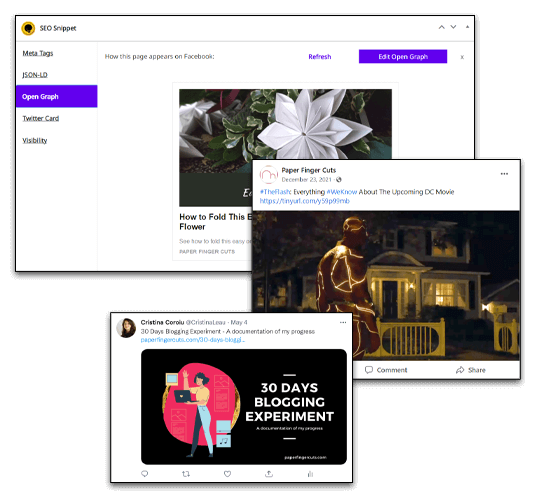
The WordPress Open Graph That Will Make Your Site
The Best Looking Website on Social Media
Make Social Media count for your marketing strategy with Squirrly’s Social Media Settings. Easily set it up once. Then sit back and enjoy how great your shares look.
Image and VIDEO preview on Facebook
Control how your pages look like when shared on Facebook. Activate Squirrly’s Open Graph to ensure people will see the meta text information and a relevant image within your page.
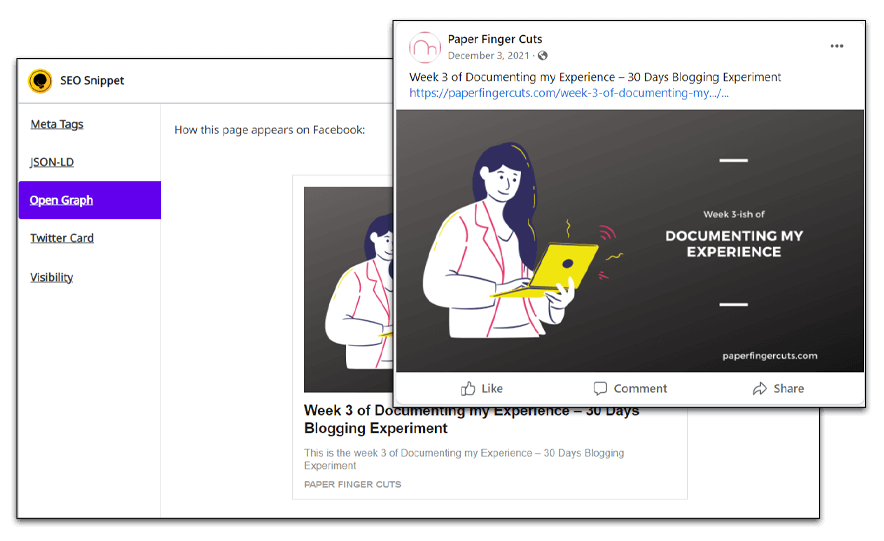
And if you included a video in the article, the audience will not only see the Thumbnail of the video but also preview it inside Facebook.
Validated Twitter Cards
No more having to Validate your site’s Twitter Cards externally. If you want your articles to be previewed on Twitter, all you need to do is focus on the WordPress Twitter Card settings within Squirrly.
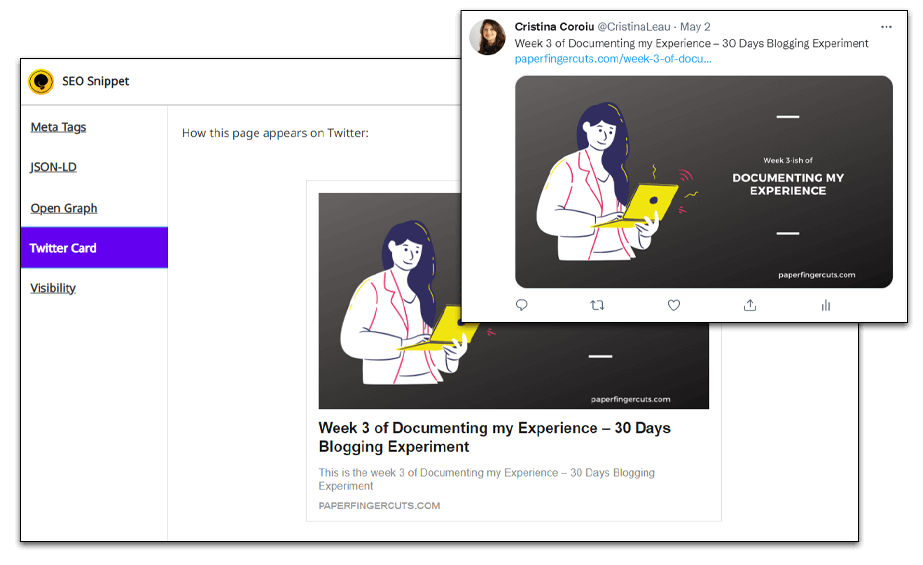
✔️ Easily add the Twitter card in your tweets so that your Twitter shares catch people’s eyes rather than getting lost in a sea of links.
✨ Make your images a main attraction by choosing to have Summary Large Images.
🏹 All you have to do is click a button.
Automated Process
You don’t need to worry about this information on each page. Once it is set up, Squirrly will make sure that all these WordPress Open Graph actions are taken on all articles and pages you optimize.

So each page will look its best when it’s shared without you having to do any additional tasks. Our plugin will take care of that.
Personalizing Each Page
Use the Squirrly SEO Snippet to quickly personalize the text that will accompany your page when shared on social media.
All from your WordPress post editor.
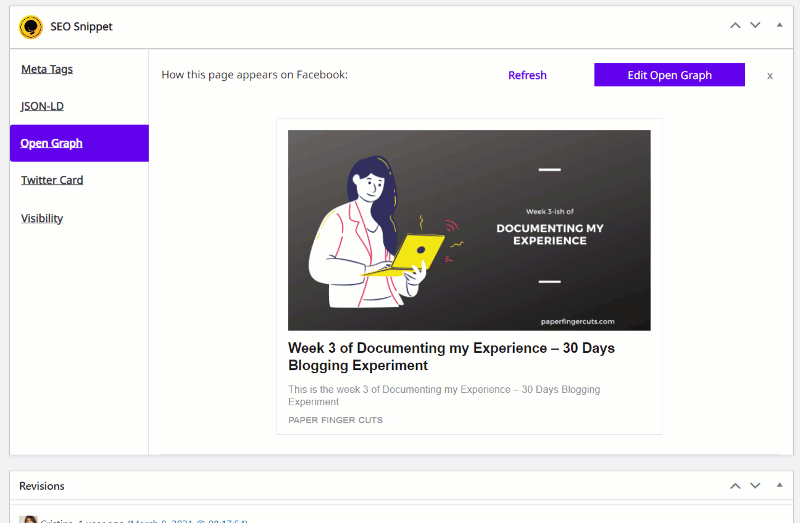
Easy to Be Found within Facebook’s Search
Social Media Platforms have their own Search Engines. That’s why you need to find ways in which your pages can be the first ones being shown when your future audience searches for information.
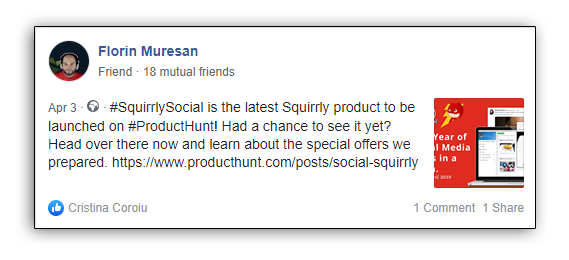
Squirrly’s WordPress Open Graph Options focus on this aspect to help you reach as many people as possible.
Discover the Benefits that These People Already Enjoy









“I use Squirrly every time I create a new post.”
– Neil Patel, Co-Founder of KissMetrics.
Over 4,778,287 Downloads



