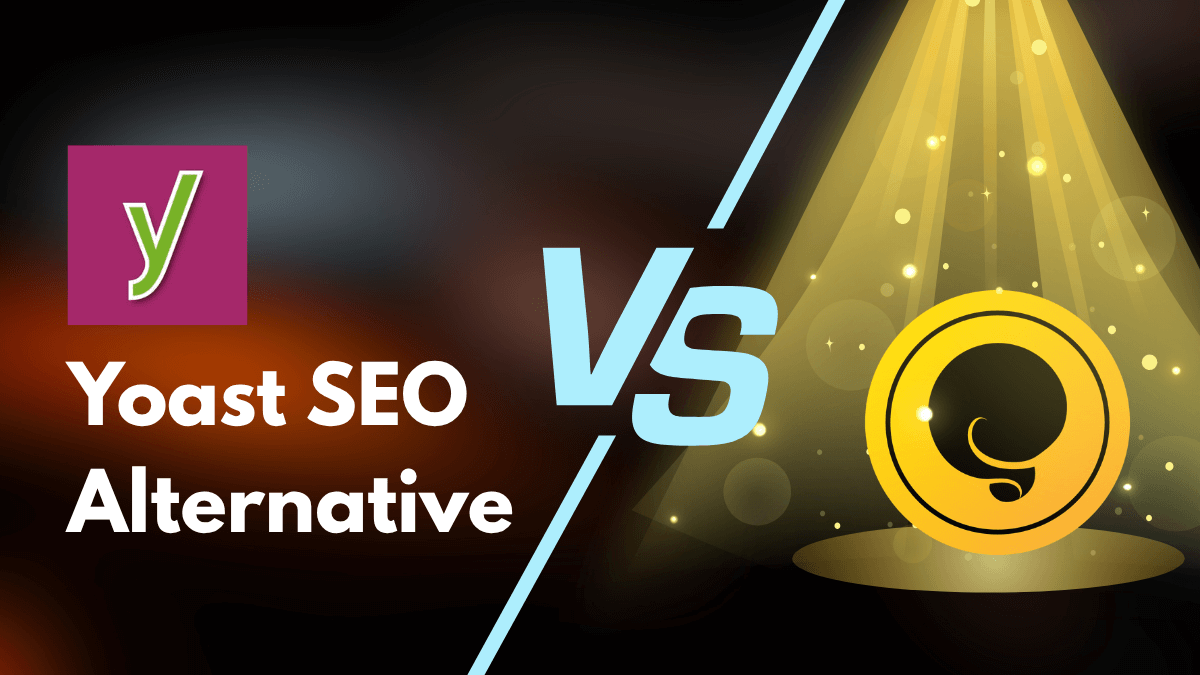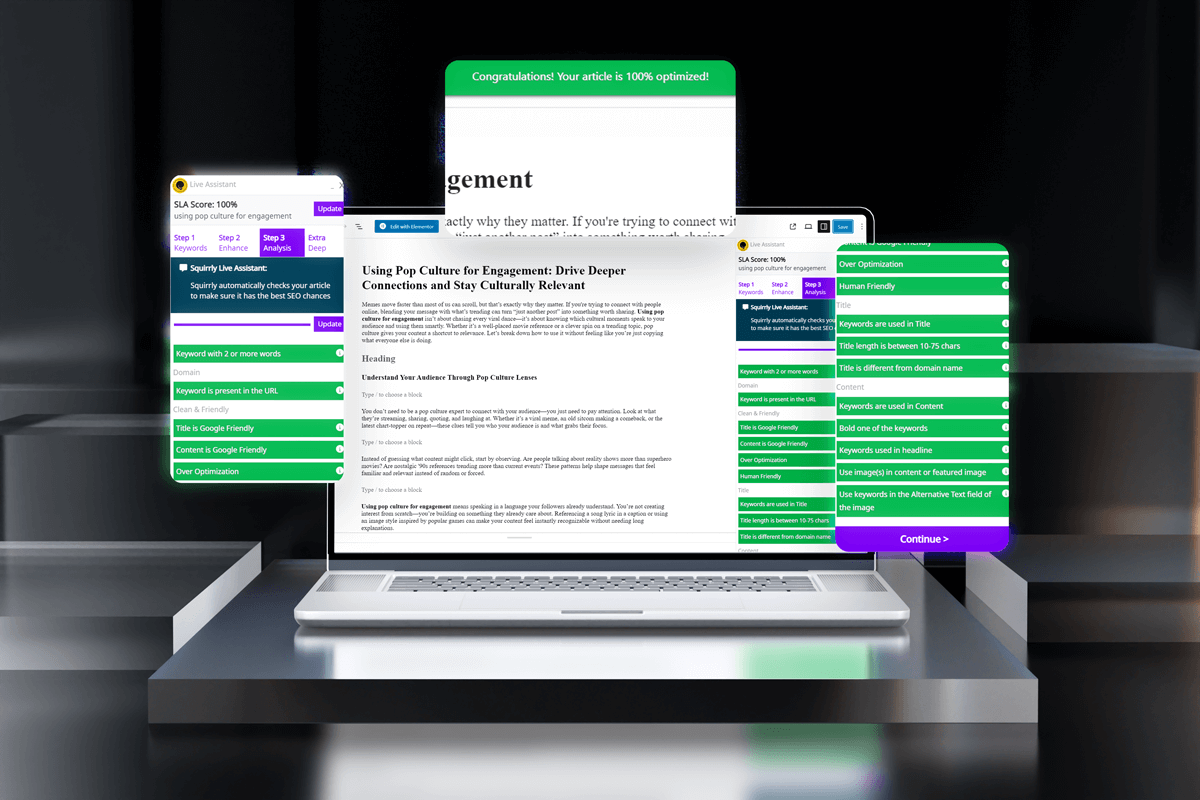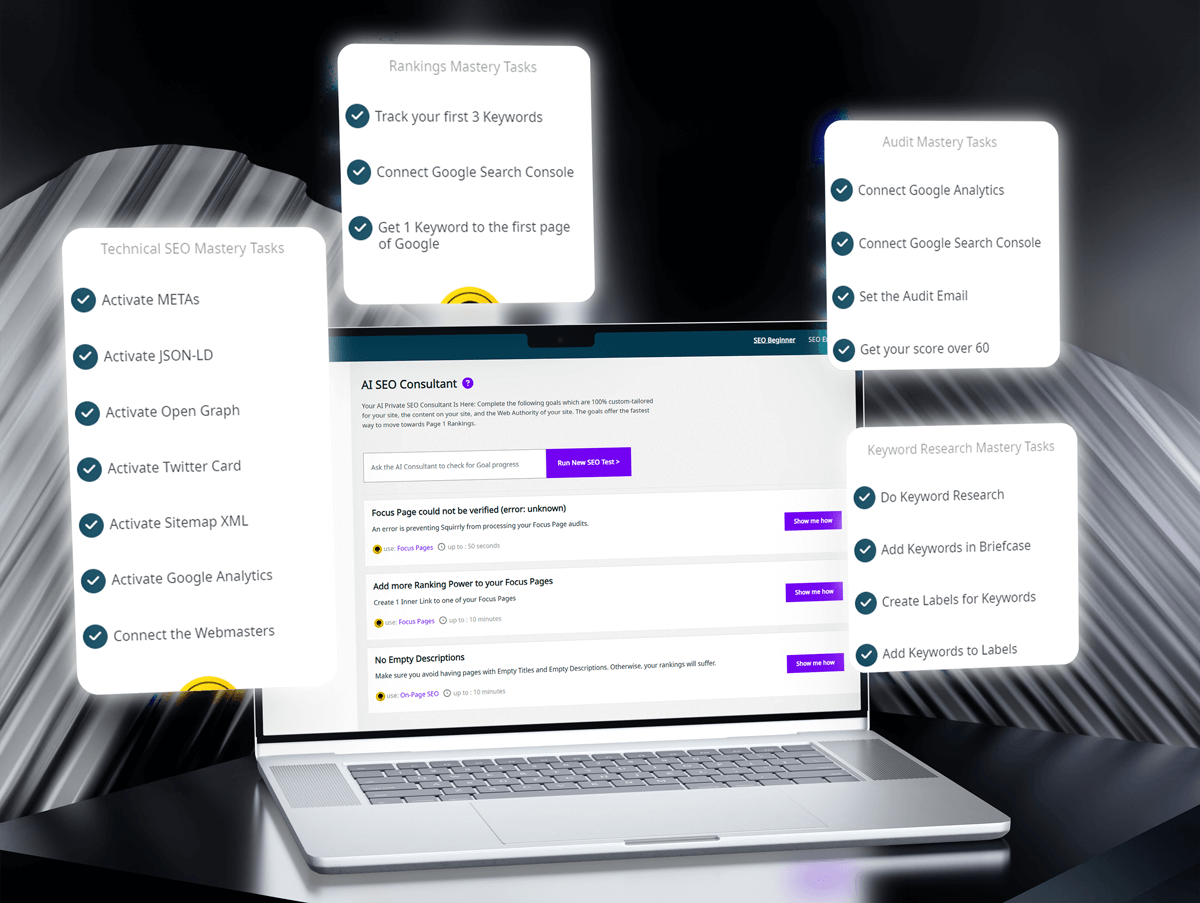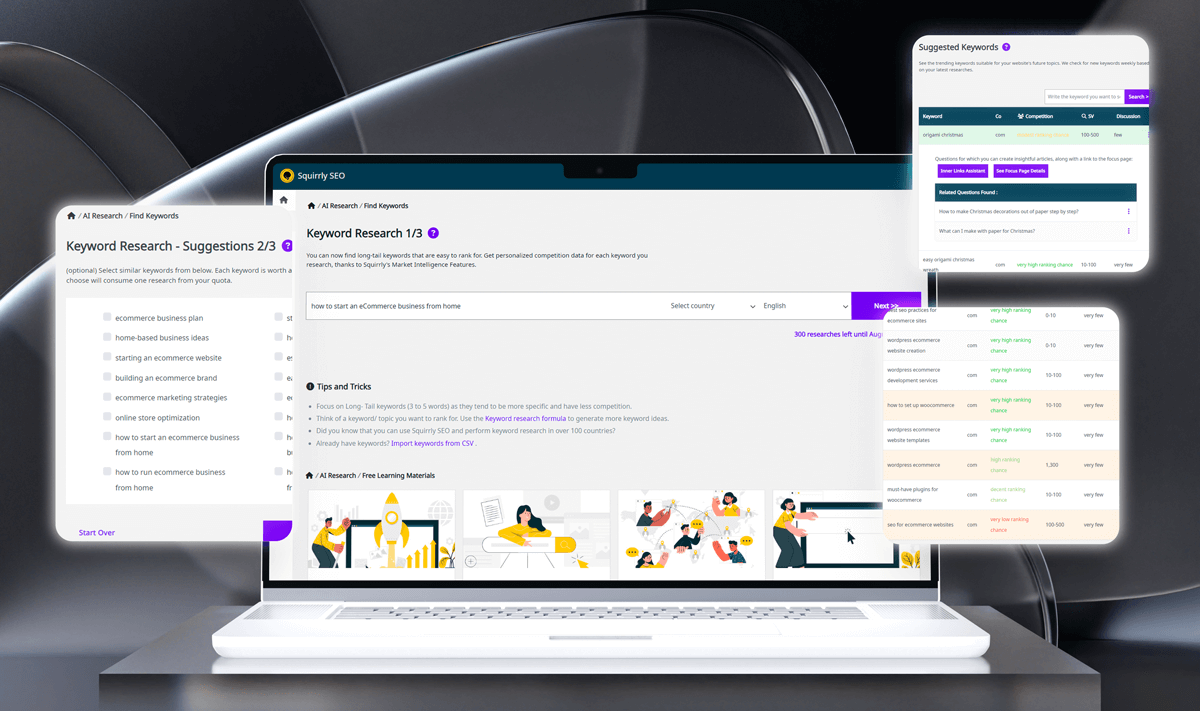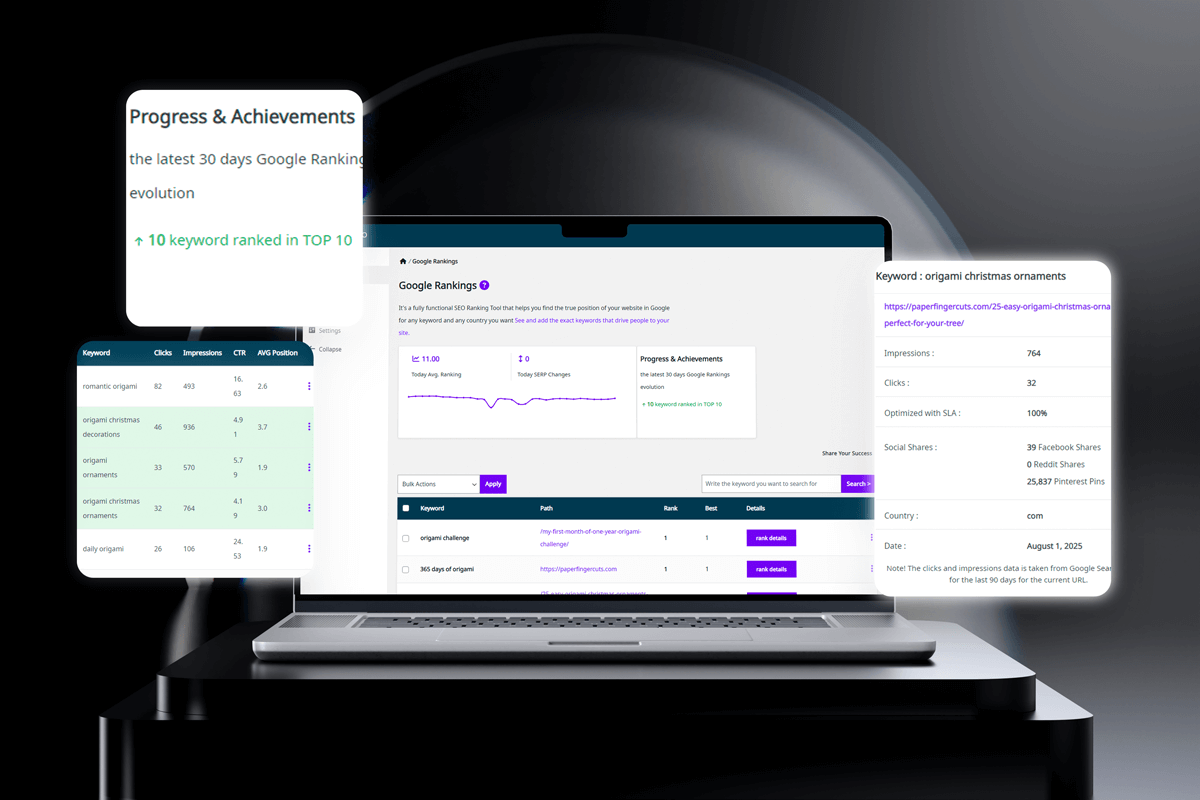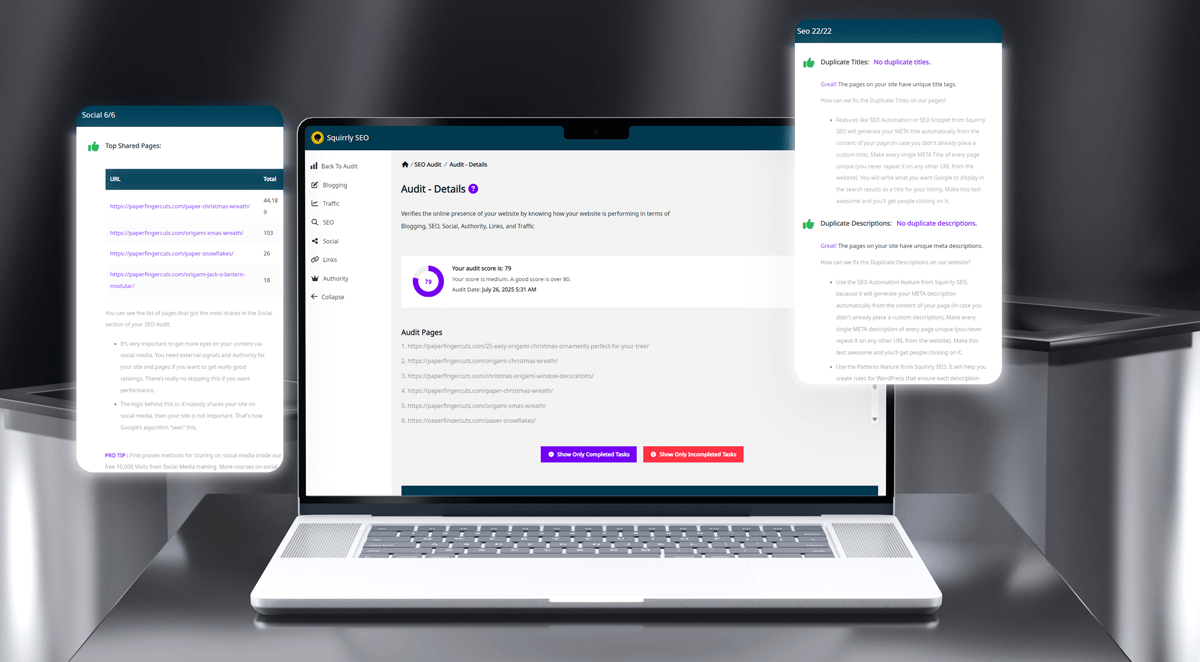Does the perfect WordPress SEO plugin exist? Some might say yes, while some might disagree and claim that it will never exist.
Even though perfection may not be something to long for, there are definitely better options out there when it comes to SEO plugins.
Today, we want to talk about an SEO Framework alternative. SEO Framework is one of the newest and fastest growing SEO plugins. It was released back in 2015 and, according to the WordPress directory, it has been installed over 50.000 times.
If you’ve tested the plugin but want to try an alternative as well, then you’ve come to the right place.
Here’s what makes Squirrly SEO a solid SEO Framework alternative.
1. Real-Time Content Optimization
Squirrly’s most addictive feature when it comes to optimizing content is the Virtual Live Assistant which shows you what are the areas you need to optimize in real time.
This makes it extremely easy for anyone to know when a post is fully-optimized and ready to be published.
Before you start writing a post, though, you need to think about the main keyword you want to use. The live assistant sections will turn green as you complete each action, such as:
- Using the keyword in the title;
- Using the keyword in the URL;
- Adding the keyword in the content;
- Bolding the keyword;
- Using it in a headline;
- Adding the keyword in the alternative text.
Simply put, the live assistant makes sure you use your main keyword in all the right places and that you don’t keyword-stuff your posts.
In the end, your post will sound natural and not as if you forced yourself to use certain terms.
Want to see how easy it is to optimize a post with Squirrly? Then install the WordPress SEO Plugin and give it a try.
2. Keyword Research
Keyword research is still an important aspect of a solid SEO strategy. Knowing which key terms your audience uses will help you attract them to your site.
Otherwise, you’ll end up using terms that nobody searches for. As a result, your site won’t be visible in search engines.
Why?
Because your pages will be optimized for keywords no one uses in search queries.
Squirrly SEO will help you determine the best terms you can use to optimize your content and attract the right audience to your site.
Moreover, by using similar keywords on your pages, you will let Google know that it should index your site based on that specific topic.
Here’s how to use this feature:
- Choose the country you want to rank for. If your business targets people who live in your country, then this represents a great competitive advantage for you because the search queries drastically vary from country to country.
- Start by adding a term formed of two or even more words in the box. You want the words to be related to the products or services you’re offering. For example, if you sell skin care, then you can search for antiaging face cream.
- Take a look at the initial suggestions. Before hitting enter to see the keyword suggestions, you can select how many you want to be displayed (from 10 to up to 50). You can even export the results in a PDF or a .xls file and keep it for future reference or send it to your team. If you see a keyword you like, then you need to analyze the stats about it before deciding if it’s worth using it. Which brings me to the next step.
- Analyze the data about a keyword. Ideally, you want to use keywords that are easy to rank for and have quite a decent SEO search volume. This means that people actually search for this term on Google. At the same time, it will be easy for your site to rank for it. It’s also good to take advantage of trending keywords because they can help you attract a lot of traffic to your site in a short amount of time.
- Start optimizing a post. After you’ve found the keyword of your choice, you can simply click on the Use Keyword button to start writing your post. The virtual live assistant will guide you in real-time as you start typing. This way, you’ll always know what you need to do to fully optimize your post and when it’s ready to be published.
Want to find out what keywords your site can actually rank for? Then install Squirrly SEO plugin and take it for a test drive.
3. Meta Description Customization
According to Buzzsumo, social engagement and social traffic have declined quite a lot in the last few years. This means that right now, more than ever, companies need to start directing their efforts towards SEO, rather than social media hacks.
When it comes to SEO, most people encounter two main challenges:
- How to increase their rankings in order to appear on the first page of Google;
- How to maximize the click-through-rates.
If you’ve managed to rank your pages on the first page of Google, then you can use Squirrly SEO to increase the CTR.
Here’s how.
Google displays a title and a short description of the page for every URL. The purpose of this description, which is also called the snippet or meta description, is to entice users to click on your link.
Simply put, it should convey in under 320 characters why someone would click on your page and what will they find on it.
However, keep in mind that you should never try to deceive an audience by adding inaccurate information about what will people see on your page because this will only drive visitors away.
With Squirrly, you can edit the description that’s shown in Google search results and maximize your chances of getting organic traffic.
Moreover, the plugin allows you to customize it for Facebook and Twitter as well, including the image that will be displayed when a page is shared on these social media platforms.
Having full control over how your posts will look like either on Google or on social media represents an incredible competitive advantage.
Do you want to stand out in search engine results? Then install Squirrly SEO plugin and start working on your meta descriptions.
4. Site Audit
The audit that Squirrly creates each week analyzes six main areas that could potentially affect your content marketing strategy:
- SEO;
- Blogging;
- Social;
- Traffic;
- Links;
- Authority.
Each area has a few sections that are analyzed. Based on how many are completed, you will receive an overall score for your site. The audit is extremely important because it tells you if you have pages with empty titles or descriptions or pages that have duplicate meta titles and descriptions.
Both of these aspects can get your site penalized by Google, which is why they need to be fixed as soon as possible if the audit uncovers these types of issues on your site.
The best thing about the audit is that it not only tells you which issues need to be fixed, but it also gives you advice on how to solve them.
Are you curious to know how your site is performing in six main areas? Then download and install Squirrly SEO to receive your site audit today.
5. Posts and Pages Analytics
Your posts are nice and green (aka 100% optimized) so you go ahead and publish them. But what’s next? Some people will just sit back and wait for leads, traffic, and sales to come in, which is the wrong approach.
To get the results you hope for, you need to put in the work after you published a post as well. This means you need to promote the post on social media, build backlinks to it, or even create ads for it.
Then, it’s time to measure the results.
One of the things that users love about Squirrly is the fact that it stays by your side from the beginning (optimizing a post) until the end (measuring the impact).
This is where we present the Performance Analytics feature, which provides the following data for each page you optimized with Squirrly:
- The ranking position in Google. If we find your page in the first 100 results after the keyword you chose to optimize it, then we will display this information.
- The number of social shares. Instead of checking each post to see how many shares you got, you can simply go to this section and see which social media platform performs best for every individual page. This will help you get a better overview of what works best for your business in terms of social media.
- The authority. To give you information about the authority of your pages, we take data from Moz. Knowing the authority score for a page can help you determine if you need to build more backlinks to it in order to increase its ranking.
Final Thoughts on This SEO Framework Alternative
SEO Framework is definitely a good SEO plugin, and it’s especially appealing because it is completely ad-free and the developer plans to keep it this way.
On the other hand, you may want to consider Squirrly SEO as an SEO Framework alternative if you’re really serious about SEO, you want full control over your pages, and you want to publish content based on a keyword strategy.
Also, you can use Squirrly to optimize product pages in case you use WooCommerce, which is a great addition.
To discover all the features available to WordPress users, you can access this link. You will see that we’re working on new features all the time and updating the board almost weekly with new ideas from our users and announcements.
Are you ready to give Squirrly SEO a try? Then download the WordPress SEO plugin and enjoy the PRO features for 14 days. No strings attached, no credit card required.